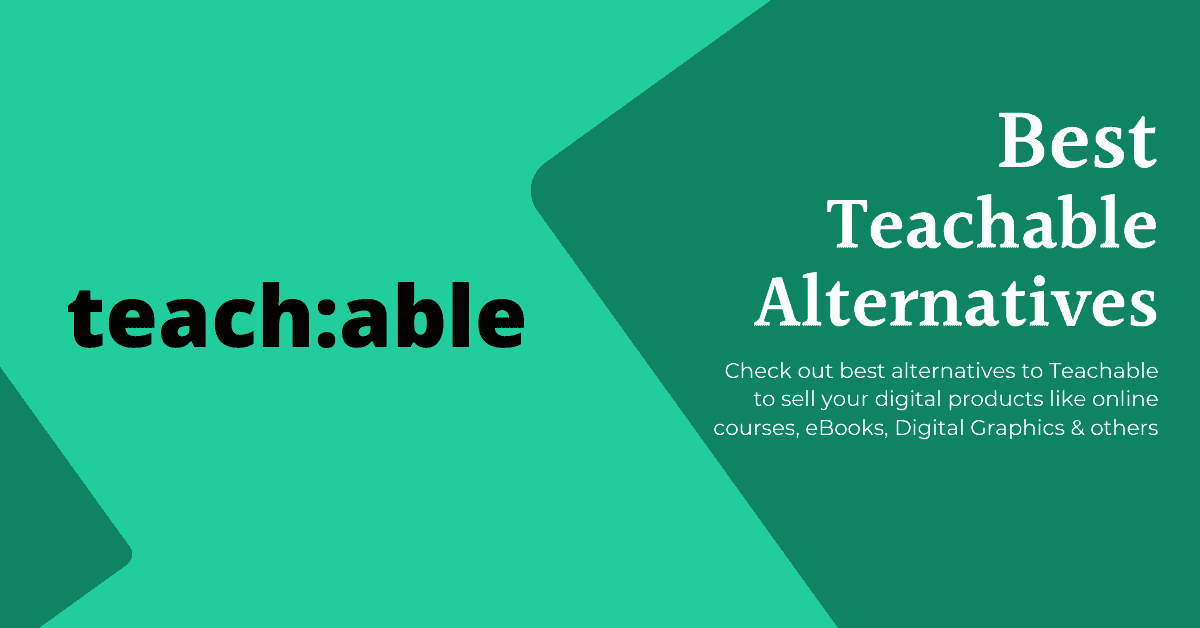Affiliate Disclosure: Some of the links on this website are affiliate links of products that we recommend. If you use them to make a purchase we will earn a commission at no additional cost for you. This allow us to create free content for you.
Are you researching for the best online course platform for your business? Are you searching for the best alternatives to Teachable?
You've come to the right place.
While searching for the best platform, you may have likely come across some of the biggest names in the online course creation space: Teachable, Thinkific, Podia, Kajabi and others.
Now you're wondering how they're different, and which course platform is right for your business model.
Teachable no doubt is one of the best platform for creating and selling online courses and coaching services.
More than 100000 users make use of this platform to share their knowledge in the form of online courses.
However, it is not the only platform that you may want to consider. There are some downside also that may compel you to look for Teachable alternatives.
Let's have a look at some of the drawbacks that may force you to look for alternatives to Teachable:
In this article, I have covered those alternatives to Teachable that don't have the above limitations.
Let's get started.
Best Teachable Alternatives
1. Thinkific
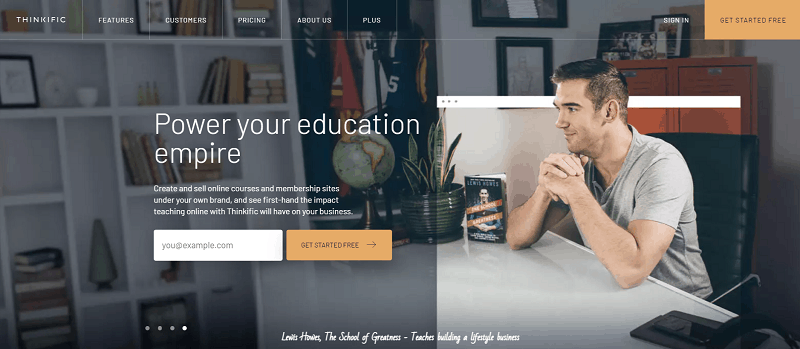
Thinkific is our number one Teachable alternatives. More than 50000 plus course creators has already joined this platform to share their knowledge and scale their online courses business.
It allows you to:
- Create unlimited online courses
- Create unlimited video
- Drip schedule your course content
- Offer flexible payment option to students
Let's see below why we consider Thinkific as the best alternatives to Teachable.
Reason 1: Free Plan
You can sign up for a Teachable's account for free but under the free account you can host your courses for only 10 students.
However, Thinkific offers free plan that includes unlimited students and up to three (free or paid) courses.
So, you can create and launch three awesome courses and give their access to unlimited number of students.
If you experience that everything is working perfectly, you can easily upgrade to the paid plans.
Reason 2: No Transaction Fees
There is no transaction fee on the courses you sell on Thinkific platform.
Which means that you continue to enjoy receiving 100% of your course fees into your account every time you hit a sale.
However, at Teachable, if you're into the entry level Basic Plan, you are forced to pay 5% transaction fee on each sale.
Reason 3: One-Click Multimedia
This feature allows you to add content like webinar links, Google docs, forms and others can be added inside your content with just one-click. So you don't have to add or embed that complicated code to get it all done.
This feature is not yet offered by Teachable.
Reason 4: Course Reviews
Thinkific platform allows you to collect reviews of your courses from your students. Not only that you can also display these reviews and ratings on your landing pages to increase conversions.
Here is one more advantage.
The star ratings also appears on search listings. Which means more organic traffic to your site bringing you more sales.
As of now, Teachable doesn't have this feature yet.
Reason 5: Countdown Timer
As a course creator you would want to convert every opportunity that comes your way.
Countdown Timer is can help you get more sales with the same amount of effort.
Thinkific has the feature to add countdown timer to your landing or checkout pages. You can set a 24-hour, 48-hour and 1-week offer to your students. This would create urgency on your course offers and will drive more sales and revenue for you.
Teachable is still to get this feature.
If you want to learn more about the comparison between Thinkific and Teachable, visit the comparison guide here.
Key Features
Thinkific Pricing & Plans
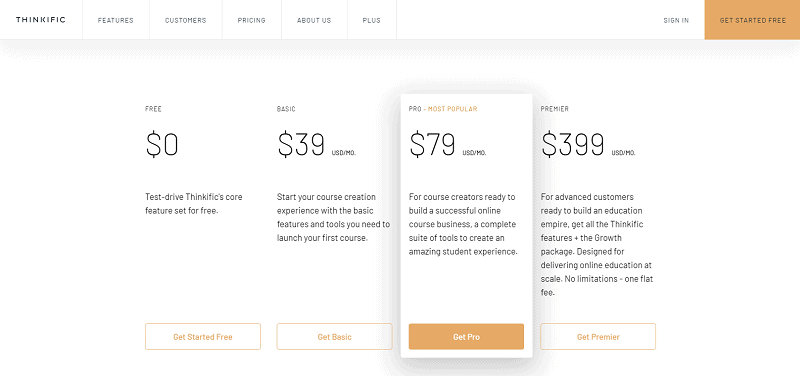
Thinkific offers free plan to creators who may want to test all the features of the platform. Under the free plan, you can host up to three (free or paid) courses. And there is no limit on how many students can access your courses.
Unlimited student access under the free plan in Thinkific is
For more advanced features and control, you may want to consider upgrading to the paid subscription plans.
The subscription plans offered by Thinkific are:
- Basic Plan: At $39/month, it allows you to host unlimited courses that can be accessed by unlimited students. Drip schedule content, email integration, affiliate reporting, custom domain are some of its other important features.
- Pro Plan: It will cost you $79/month. Under this plan, you get all the features of Basic Plan. Other than that, you also get ability to make your courses private or hidden, add different pricing options and add memberships to generate recurring income. Priority support, certificates, assignments, communities are some of its other important features.
- Premier Plan: It includes all the features of Pro Plan and will cost you $399/month. This plan is suitable for advanced customers looking to scale their online business. 5 site admin accounts, 15 group analysts, 50 course admins, single sign on are some of its advanced features.
If you're a beginner, I would recommend you to start with the Basic Plan. Once you get going with your courses, you may consider upgrading to the Pro Plan.
I would also recommend you to try the free plan (no credit card required) to see whether Thinkific is fit for you or not.
Even if you upgrade to the paid plan, Thinkific has got you covered with their 30-days money back guarantee. See below.
30 Days Money Back Guarantee
If, for any reason, you don't like the Thinkific platform, you can get a full refund anytime within 30 days after your purchase. If you have any issues, just get in touch with their friendly support team and they'll give you a swift refund.
Get started with Thinkific today.
2. Podia
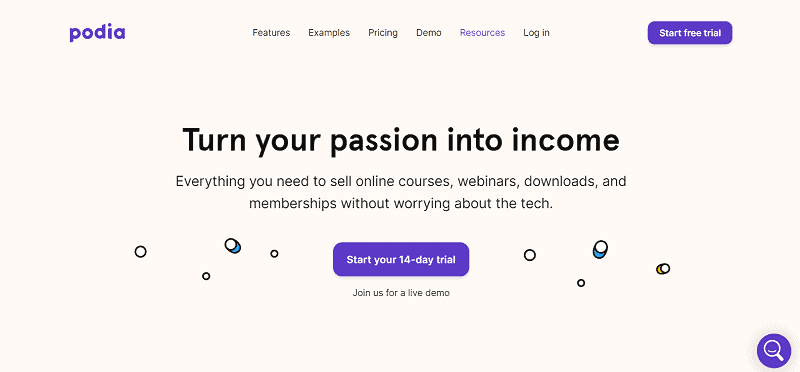
Podia is another great alternative to Teachable. In fact, it is one of the best all-in-one platform to launch your membership site, online courses, digital downloads and others.
If you're already into a platform like Teachable, you can migrate all your content for free to Podia.
Yes, Podia provides free migration facility to move your content from other hosting platform to it.
At Podia, you can:
- Sell online courses
- Sell eBooks, PDFs, cheat sheets, checklists, video files, audio files or text
- Create membership plans
- Publish members-only content
- Host webinars
- Send email newsletters
Let's see below why we consider Thinkific as the best alternatives to Teachable.
Reason 1: Free Migration Service
If you're already hosting your course content on any other platform but are not satisfied with the service, you can migrate your content to Podia with its free migration service.
Along with your content, you can also move your existing customers to Podia.
This feature is lacking in Teachable.
Reason 2: No Transaction Fee
I have already highlighted that Teachable charges you 5% on every course sale you make.
However, Podia doesn't charges you anything on your sale.
So, like Thinkific, you keep 100% of your sale proceeds at Podia.
Reason 3: Host Webinars
Podia gives you ability to host webinars for your audience.
You can charge for the webinars or host it for free.
It allows you to schedule your webinars in advance, host them live and also share replays, all in one place.
Teachable doesn't support webinars.
Key Features
Podia Pricing & Plans
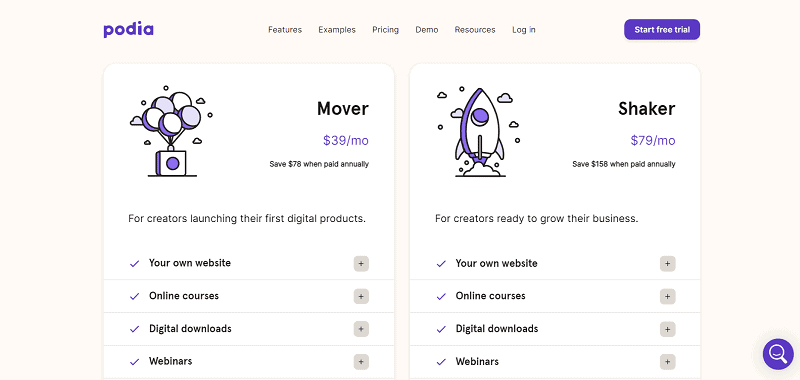
Podia offers the following paid plans - Mover ($39/month) and Shaker ($79/month).
Mover Plan include features like online courses, digital downloads, webinars, email marketing, messaging, free migration, live support and other features.
If you're a beginner, Mover Plan can give you best return for your money.
Shaker Plan are for those looking for additional features like membership, Zoom integration, Blog, offsite buy buttons, affiliate marketing and others. However, it will cost you twice the amount ($79/mo) you will pay for the Mover Plan ($39/mo).
I would recommend you to opt for the free trial. It doesn't require you to sign up with your credit card. Thus, sign up for the free trial and try all the premium features for free for 14-days.
Free 14-Day Trial
Podia doesn't offer a free plan. However, it does give you a free 14-day trial to try and test all of its features. Under the 14-days trial, Podia gives you access to all the premium features for free. No credit card is required to sign up for the trial.
Get started with Podia today.
3. Kajabi
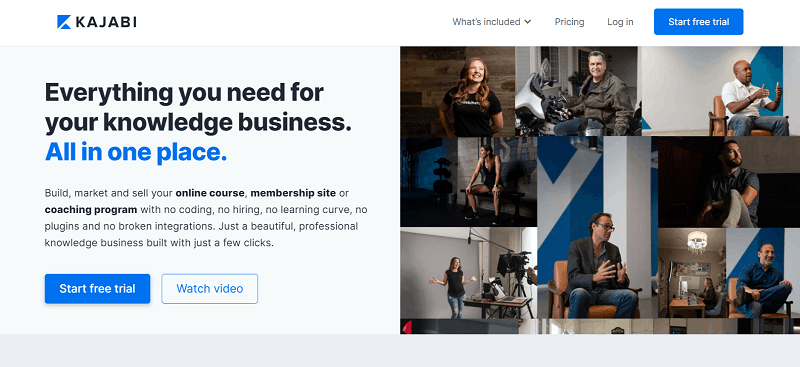
Kajabi is another great Teachable alternative that let you create, publish, and sell online courses.
Similar to other online platforms already covered, Kajabi allows you to:
- Create and sell online courses
- Set up membership
- Add digital products
- Set up email marketing
Though Teachable is mainly known for hosting and selling course contents, Kajabi is marketed as a complete online marketing platform. It is one of the platforms, pricing of which is on the higher side. But the features truly justifies the higher price.
If you're looking for an all-in-one platform, then apart from Podia you can consider Kajabi as well.
It is one of the best platform that offers some of the best features and tools to automate most of your marketing efforts to bring more conversion to your business.
Here are some examples that will show you why we consider Kajabi as the best alternatives to Teachable.
Reason 1: No Transaction Fee
Kajabi offers three paid plans - Basic, Growth and Pro. There is no transaction fees associated with any of these pricing plans.
While Teachable takes 5% cut on your sale, you get 100% of your course sale.
So at Kajabi, the monthly price is the only amount that you'll ever pay to host your digital products like courses on its platform.
Reason 2: Excellent Migration Service
You can easily migrate your content from other platform to Kajabi.
If you're not happy with your existing course creator platform, you can not only move your courses but also your paying members.
It has a full video on migration that you can enroll for free. You can learn more about it here.
Reason 3: Email Marketing with Advanced Marketing Automation
Unlike Teachable, Kajabi supports advanced marketing automation feature.
This feature completely replace the need to use a separate email marketing tools like Aweber, Convertkit and others.
Kajabi’s powerful visual editor lets you create beautiful email campaigns that can be send one time or completely on automation based on your customer behavior.
It also allows you to enhance your emails with rich content elements like countdown timers, videos, and personalization.
Reason 4: Sell Digital Products
Similar to Podia, you can sell your digital products right on the Kajabi platform.
The digital product may include:
- Ebooks
- Online Courses
- Digital Graphics
- Videos
- Audios
You see that none of the above items are physical products, yet you can sell them to your customer in digital form.
And Kajabi lets you do that perfectly on its platform.
Key Features
Kajabi Pricing
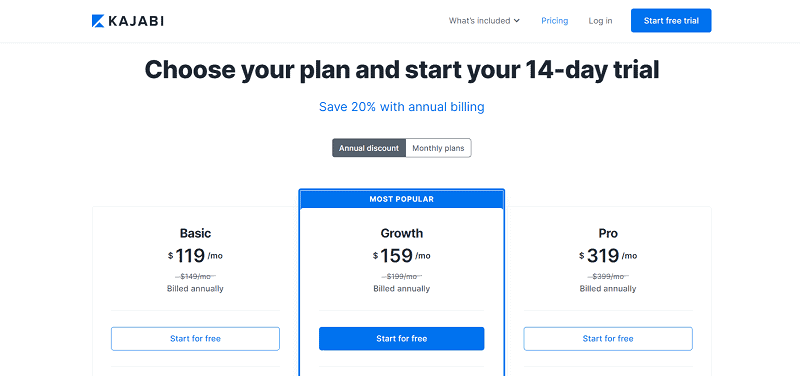
Kajabi offers the following paid plans:
Basic Plan – $149/month ($119/mo paid annually)
Growth Plan - $199/month ($159/mo paid annually)
Pro Plan – $399/month ($319/mo paid annually)
Under the Basic Plan you can only create up to 3 products even after shelling $119 per month and 15 products in the Growth that will cost you $159 per month.
This may let you think that the price is on the higher side. However, if you consider the features that you get at Kajabi, the price may seem reasonable.
Teachable doesn't let you sell digital products, if this feature is one that you require, you may consider subscribing to Kajabi.
Kajabi don't offer a free plan like Teachable but they do offer a 14-day free trial so that you can try the platform without any risk.
30 Days Money-Back Guarantee + Free 14-Day Trial
You can try any of the three paid plans at Kajabi for 14 days for free. During the trial period, you get access to all the premium features. When you upgrade to the paid plan after your trial, you are again covered with a 30-day money-back guarantee. If you're not satisfied with the platform, you can ask for a refund.
Get started with Kajabi today.
Wrapping Up
I hope you enjoy the comparison of course creator tools like Thinkific, Podia and Kajabi with Teachable.
Teachable is one of the best platform for beginners to get started with selling their online courses.
However, if you need more power like email marketing with automation, creating membership, and other features, you may like to try other platform as covered in this article.
All the platforms covered here offers free trial.
You can use the trial period to see whether these platforms is right for you or not.
Which platform you use the most for hosting your courses and why? Please offer your valuable comment below.