Affiliate Disclosure: Some of the links on this website are affiliate links of products that we recommend. If you use them to make a purchase we will earn a commission at no additional cost for you. This allow us to create free content for you.
Microsoft Office is one of the most popular office productivity tool. Though it comes with a hefty price tag, it is note worthy that it is regularly updated with latest features and comes with priority support.
However, it is not necessarily the only option available to you. If you're the one that only require simple Word, Excel and PowerPoint application with basic features there are plenty of free and affordable Microsoft Office alternatives.
Also, you may also not want to subscribe to Microsoft Office for its long list of features that you don't even need.
In this article, I have covered some of the best alternatives to Microsoft Office that are not only free but also replicate most of its commonly used features.
Let's get started.
Microsoft Office Alternatives in 2021
The alternatives to MS Office covered here delivers the most Office-like experience.
These office suits have their own versions of Word, Excel, and PowerPoint.
Another outstanding feature of these suits are its excellent compatibility with all Microsoft Office formats. This means that the documents, spreadsheets or presentation that you create with these office suits can be opened or imported inside Microsoft Office and edited.
Let's now check out all the Microsoft Office alternatives.
1. WPS Office
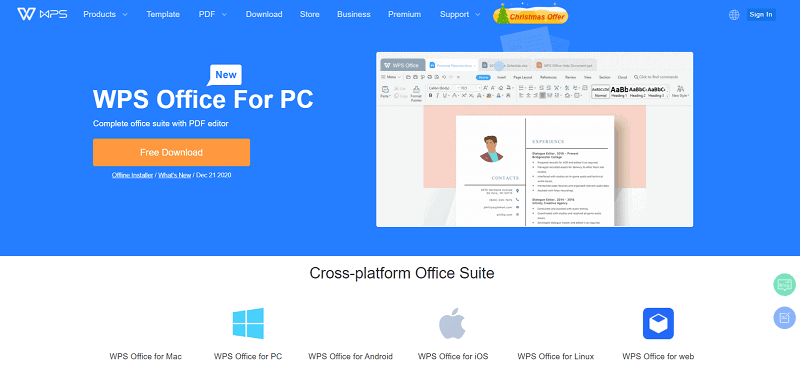
WPS Office is a cross platform office suite alternative of Microsoft Office. It comes as a separate application for platforms like Mac, Windows and Linux.
For mobile devices, there is a separate application for Android and iOS.
If you prefer working online, you can access WPS Office on web also.
If you have already worked with Microsoft Office, you won't feel much different in terms of user interface and features.
It offers three main applications - Writer, Presentation and Spreadsheets.
- Writer: Writer is an alternative to Word by MS Office. The file format supported by Writer includes doc, docx, dot, dotx, wps, wpt, txt and rtf. You can also import the word document created in MS Word inside Writer and edit it.
- Spreadsheets: This application works similar to Excel by MS Office. It supports all popular file formats like xls, xlsx, xlt and xltx. Similar to Excel you can use functions like SUM, COUNT, SUMIF, and AVERAGE.
- Presentation: It is an alternative of PowerPoint and supports file format like ppt, pptx, pps, ppsx, pot and potx.
The application is free to download and use. However, if you need to use its built-in ready templates and advance features, you may want to consider upgrading it.
2. Libre Office
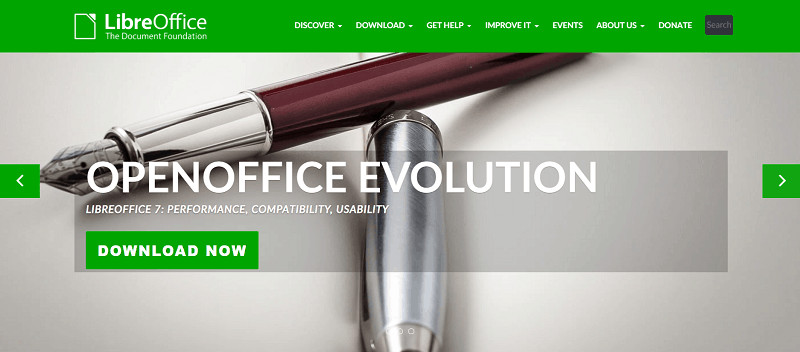
LibreOffice is free and open source software which means anyone can contribute towards it development. It has its own community of coders that regularly update the software with new features and improvements.
The software is free to use.
Despite being free LibreOffice gives its user the classic MS Office experience of the 90s. If you have used MS Office earlier, you won't feel much of a difference in terms of usability and features.
LibreOffice can downloaded as a software for free for operating systems like Windows, Linux and Mac.
It offers three main applications - Writer, Calc, Impress, and Base.
- Writer: It is similar to MS Word.
- Calc: It is an alternative of MS Excel.
- Impress: This works similar to MS PowerPoint.
- Base: If you need to work with a database application, Base would work perfectly for you.
Get started with LibreOffice today for free.
3. Google Docs, Sheets & Slides
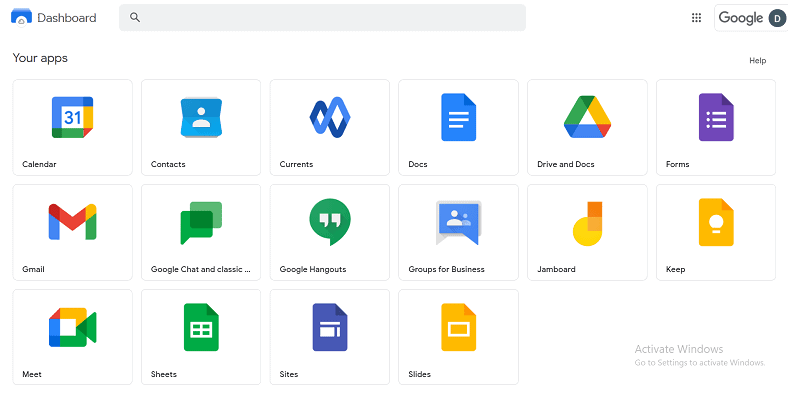
Google Docs, Sheets and Slides are a free suite of cloud-based productivity apps offered by Google within its Google Drive service. Anyone with a Gmail account can use all of its apps for free.
Since we're talking about Microsoft Office alternative, let's check what applications are provided by Google that could work for you in absence of MS Office-
- Google Docs: It is an online word processor that lets you create and format documents and collaborate with other people online. It works similar to MS Word and contains almost all the important features like smart editing and styling tools to help you easily format text and paragraphs. It is available as a web application and also as a desktop application on Google's Chrome OS. You can also download its mobile app for Android, iOS, Windows and BlackBerry.
- Google Sheets: It is a spreadsheet program that work as an alternative to MS Excel. You can create and format spreadsheets, add colorful charts and graphs. It also supports built-in formulas, pivot tables, conditional formatting and many other features.
- Google Slides: It is a presentation program that works similar to MS PowerPoint. It supports variety of presentation themes, hundreds of fonts, embedded video, animations, and more. You can create and format presentations and collaborate with your team or clients online in real-time.
All the application that you create with Google Docs, Sheets or Slides gets automatically saved on cloud storage provided by Google Drive. Thus you're saved from losing your work during sudden disruption in electricity.
Where are your documents stored? They are stored in Google Drive and are easily accessible from any browser at any time. As a free user, you get a free 15 GB of storage to store all your files, photos and other documents in Drive.
Another major advantage of using Google apps are its ability to collaborate online with your friends, team or clients. You can share, edit, and see the changes to your documents in real-time.
Google Drive integrates seamlessly with Docs, Sheets, and Slides. If you have a Gmail account, login to Drive and get started today.
Wrapping Up
Microsoft Office is a feature-rich and one of the most popular Office application in the world.
However, there are people who don't want all the advanced features. Instead they prefer a simple application software with basic feature that can allow them to create word documents, spreadsheets and presentations for free.
The application covered in this article are some of the best free alternative to Microsoft Office and are free to use.
Which Microsoft Office alternatives you use the most and why? Please offer your comment below.
