Affiliate Disclosure: Some of the links on this website are affiliate links of products that we recommend. If you use them to make a purchase we will earn a commission at no additional cost for you. This allow us to create free content for you.
Are you looking for the best alternatives to Evernote? In this article I have covered some of the best note taking apps that can be considered as the best Evernote alternatives.
The best part?
All the application covered here have features similar to Evernote. I have compared all the features so you won't have to do all the comparison yourself.
By going through this comprehensive guide you would be able to select the application that will work best for your requirements.
Before we move on to the best alternatives of Evernote, let's take a look at Evernote and its features.
Evernote is an all-in-one application for task like taking notes, screenshots, creating tasks and lists, online collaboration with teams and many more. With more than 225 million users around the world, it is one of the most popular, it is one of the most popular notes taking app around.
Evernote Overview

Evernote is essentially a note taking app that can be downloaded and auto-sync across multiple devices like mobile, tablet and desktop.
Save all your ideas and organize your daily tasks in Evernote. You can also invite your friends, family and even your team to work and share together.
It has the following plans for its users:
- Basic Plan: This plan is free and include features like taking notes and web page clipping. The maximum note size is 25 mb and has a monthly upload limit of 60 mb. You can sync the Evernote app across 2 devices under the free plan.
- Premium Plan: It includes all the features of Basic Plan and gives you the ability to sync your app across unlimited devices. You can access you notes offline, annotate your PDFs and create custom templates. 200 mb is the maximum note size and 10 gb is the monthly upload limit.
- Business Plan: It includes all the features of Premium Plan. Additionally, it supports team collaboration. It gives you the ability to work together with your team in shared spaces with centralized account administration. It offers gb limit per user and 20 gb monthly upload limit.
Users looking for the free version can select Basic Plan and use services like taking notes and web page clipping.
If you want advanced features subscribe to Premium Plan ($7.99/mo) where you can organize your notes offline, annotate PDFs, and more memory to store your notes. Where users looking for team collaboration can go with Business Plan ($14.99/mo).
2 Best Evernote Alternatives for Taking Notes
1. Nimbus Note
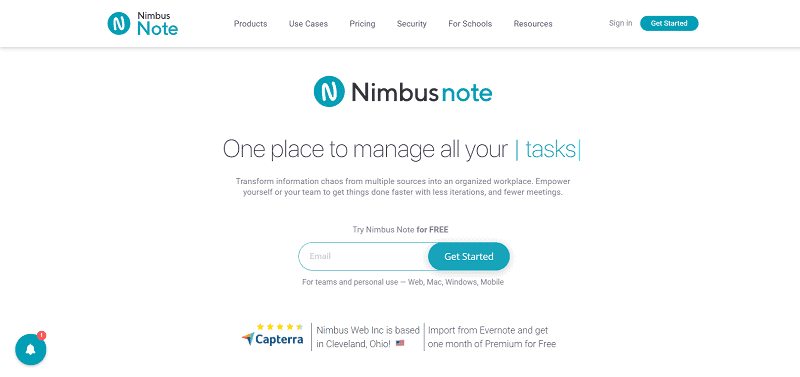
Nimbusnote is our number choice as the best alternative to Evernote. With 3000000 plus happy customers, it is one of the most popular productivity apps.
This note-taking, sharing, and organizing tool is easy to use and allows seamless collaboration with your team members.
It allows you to quickly save your ideas in the form of notes, save web pages, create and edit screenshots and share them with your clients, team members or your friends and family.
Unlike Evernote that allows sync between two devices only in the free version, Nimbusnote allows syncronization between unlimited devices in its basic version.
Key Features
Nimbusnote Pricing & Plans
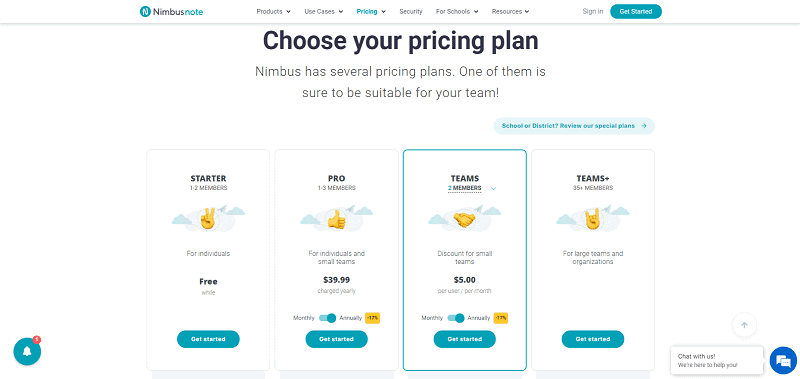
Nimbusnote has four plans that includes Starter (free), Pro ($3.99 per month), Teams ($5 per month) and Teams+.
Starter Plan is best for individuals looking for free option to manage their daily note taking tasks. Under this plan, one can save 50 notes, 10 mb maximum attachment size, 100 mb monthly upload limit, 2 workspaces and other features.
If you don't need advanced features like taking screenshots and screencasts, team collaboration, get started with the free Starter Plan.
Pro Plan is best suited for individuals and small teams. At only $3.99 per month, you can create and edit unlimited notes, use Nimbus Capture Pro to take screenshots, document scanner and also include priority support.
Teams ($6 per month) and Teams+ Plans are best suited for medium to large teams that needs advanced features like including their own logo and branding and ability to create multi-organizations with administration controls.
Get started with NimbusNote today.
Wrapping Up
Evernote is one of the best app to enhance your productivity by organizing your daily task & web pages, and sharing your ideas with your teams.
However, it is not the only app that does these jobs with perfection.
The application covered in this article are equally good and does the job.
Which note taking you like the most and why? Please offer your comment below.
